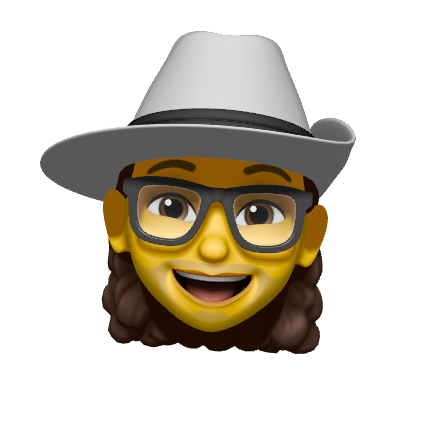In this area I will provide answer to some common questions on the internet. All the answers are verified and experienced personally.
What is the most important information you learned about UX / UI design?
DO NOT put yourself on user’s shoes ever. You’re an UX designer , your thinking and perceptive can’t be same as the end user ever. Reach and get feedback from real user. Do not use your perspective as user, cause you’re not the user.
How to temporary boot TWRP without permanently flashing it ?
A safe method to boot into TWRP (assuming you have a PC with adb and fastboot drivers installed and bootloader is unlocked) :
- Enable USB Debugging in developer options.
- Connect your phone to your PC via USB
- Go the folder in your PC where you have downloaded the recovery , it should be an IMG file.
- Press Shift+Right Click and then Open Command Prompt Here Option.
- Run these commands
adb devices
adb reboot bootloader
fastboot boot filename.imgReplace filename.IMG with your recovery img file name. This should boot into a temporary session of the recovery. Once you reboot your phone , your original recovery will be restored.
Replace filename.IMG with your recovery img file name. This should boot into a temporary session of the recovery. Once you reboot your phone , your original recovery will be restored.
Can I boot into TWRP without flashing it?
Yes , you can.
- you need an unlocked boot loader.
- have enough space in internal storage >100 MB (don’t need that much, just safe side)
- Boot your device to Fastboot .
- connect to PC and in cmd verify connection with pc by typing “fastboot devices”
- download twrp for your devices in the location from where CMD is running.
- Type
fastboot boot twrp.x.x.x.img(make sure type the correct file name)