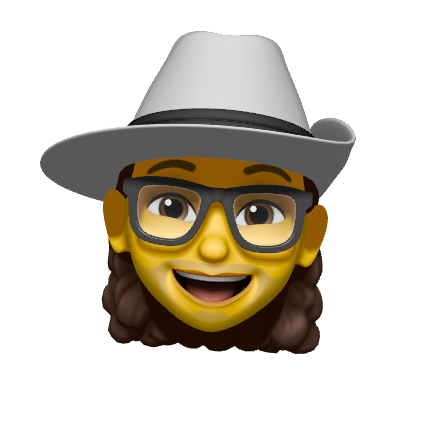Usability testing is crucial for creating intuitive and user-friendly products. It involves evaluating a product or service by testing it with representative users. The goal is to identify any usability problems, collect qualitative and quantitative data on user behavior and satisfaction, and use these findings to improve the product’s design. This article will cover the most commonly used usability research methods to provide insights into user behavior and enhance the user experience.
Types of Usability Testing

There are three main types of usability testing formats:
- Quantitative vs. qualitative
- Moderated vs. unmoderated
- Remote vs. in-person
These formats provide different types of data and insights.
1. Quantitative vs. Qualitative Usability Testing
- Quantitative data focuses on measuring and quantifying aspects of user interaction with a product, such as task success rates, error rates, task completion times, and user satisfaction ratings. Quantitative data helps identify patterns and trends, answering the “what” of user behavior.
- Qualitative data provides in-depth insights into the “why” behind user actions, motivations, and emotions during product interaction. It involves observing and interpreting user behavior and collecting feedback through methods such as interviews and focus groups.
Most usability testing benefits from using mixed methods research, which combines both quantitative and qualitative data.
2. Moderated vs. Unmoderated Usability Testing
- Moderated usability testing involves a researcher guiding participants through the test, observing their interactions, and asking follow-up questions in real-time. It allows for in-depth understanding of user behavior and the opportunity to clarify any confusion or gather additional insights.
- Unmoderated usability testing allows participants to complete tasks independently without direct researcher interaction or guidance. It is often used for larger sample sizes or when quicker results are needed.
3. Remote vs. In-person Usability Testing
- Remote usability testing takes place virtually, typically using video conferencing or dedicated usability testing tools. Remote testing provides greater flexibility, cost-effectiveness, and accessibility for researchers and participants.
- In-person usability testing occurs in a controlled environment such as a lab or the participant’s workplace, allowing researchers to directly observe participants’ behavior, including nonverbal cues. However, it can be more expensive and less convenient than remote testing.
Top Usability Testing Methods
1. Lab Usability Testing
Lab usability testing involves participants completing tasks in a controlled lab environment while being observed by researchers. This method allows for focused observation, direct interaction with participants, and recording of sessions for detailed analysis.
When to use lab usability testing: This method is best when you need extensive verbal and observational feedback from participants and a controlled environment for focused observation.
Advantages:
- Rich qualitative data to understand user experience
- Controlled environment for focused observation
- Direct interaction with participants for clarification
- Ability to record sessions for detailed analysis
Disadvantages:
- High setup and execution costs
- Potential for cognitive biases due to the lab setting
- Limited generalizability due to small sample size
- Time-consuming process
2. Contextual Inquiry
This method involves observing users in their natural environment as they interact with the product. By understanding how users interact with a product in their real-world context, you can uncover hidden needs, pain points, and workarounds.
When to use contextual inquiries: When insights need to reflect an organic scenario in your users’ real-world circumstance.
Advantages:
- Observation of users in a natural environment for authentic behavior
- Identification of hidden needs, pain points, and workarounds
- Applicable throughout the product lifecycle
Disadvantages:
- Requires planning and travel
- Small sample size limits the accuracy of representing the target audience
- Potentially disruptive to the user’s workflow
3. Guerrilla Usability Testing
Guerrilla testing involves approaching people in public places and asking them to participate in a quick usability test, often in exchange for a small incentive.
When to use guerrilla testing: This is a low-cost method best for gathering results quickly, particularly in the early stages of UX design.
Advantages:
- Low cost
- Provides insights from natural, real-world environments
- Gathers diverse opinions from random participants
Disadvantages:
- Potentially low-quality feedback due to lack of participant interest
- Interruptions and distractions in public spaces
- Shallow insights due to limited time with participants
4. Phone/Video User Interview
This remote usability test method involves a moderator guiding participants through tasks and collecting verbal feedback while their interactions are recorded.
When to use phone/video interviews: When you need to gather qualitative information from participants in different locations quickly.
Advantages:
- Reach a wider participant pool regardless of location
- Participants may feel more relaxed in their own environment
- Easy recording of sessions for analysis and sharing
- Often quicker to schedule and conduct than in-person tests
Disadvantages:
- Limited observation of nonverbal cues
- Potential disruptions due to technical issues
- Difficulty conducting tasks requiring physical interaction
5. Session Recording
Session recording tools track user interactions on a website or app, providing insights into their behavior and identifying areas for improvement. By analyzing mouse movements, clicks, scrolling patterns, and other interactions, you can understand how users navigate and use your website or app.
When to use session recordings: If you want to see how users naturally interact with and navigate your product.
Advantages:
- Detailed analysis of user behavior
- Enables collaboration among team members
- Can be used for legal and compliance purposes
Disadvantages:
- Time-consuming to review and analyze recordings without an adequate research tool
6. Tree Testing
Tree testing helps evaluate the findability and organization of content within a website or application. Participants are presented with a simplified hierarchical structure of the website’s information architecture and asked to find specific items.
When to use tree testing: If you’re designing or restructuring a product’s navigation, content, or information architecture.
Advantages:
- Easy involvement of participants from different locations
- Automatic data capture and visualization for fast interpretation
Disadvantages:
- Doesn’t show how users interact with content in real-world tasks
- Participant approaches can vary, making analysis challenging
7. A/B Usability Testing
A/B testing compares two or more different versions of a design to determine which one performs better in terms of usability and user experience. By presenting different versions to separate user groups and analyzing their behavior, you can identify the most effective design choices.
When to use A/B usability testing: If you’re comparing two (or more) designs to decide which to move forward with.
Advantages:
- Answers specific design questions, like which color button works best
- Assesses designs one step at a time
- Provides clear, comparative data
Disadvantages:
- Testing process takes lots of time and resources
- Can’t comprehensively test usability and only works in specific scenarios
- Data insights are limited to the specific test
8. Unmoderated Usability Study
This method involves participants completing tasks independently without a moderator. Researchers can collect qualitative and quantitative data through screen recordings, user feedback, and task completion rates.
Advantages:
- Can cast a wider net than moderated studies
- Allows researchers to collect data from a larger sample size
- Provides valuable insights into user behavior in a more natural setting
Disadvantages:
- Lack of real-time interaction with participants to address any confusion or probe further into their responses
9. Card Sorting
Card sorting is a method used to understand users’ mental models and how they categorize information. It involves presenting users with a set of cards representing content or features and asking them to group the cards in a way that makes sense to them.
Advantages:
- Helps design intuitive information architecture
- Provides insights into users’ understanding of content relationships
Disadvantages:
- Can be time-consuming to analyze results, especially with large numbers of participants
10. Eye Tracking
Eye tracking technology records users’ eye movements as they interact with a product. It provides insights into what elements users are looking at, for how long, and in what order.
Advantages:
- Provides objective data on user attention and behavior
- Helps identify areas of interest and confusion
Disadvantages:
- Can be expensive and require specialized equipment
Usability research methods play a crucial role in designing user-friendly and successful products and services. They provide valuable insights into user behavior, preferences, and pain points, enabling designers and developers to create products that meet users’ needs.