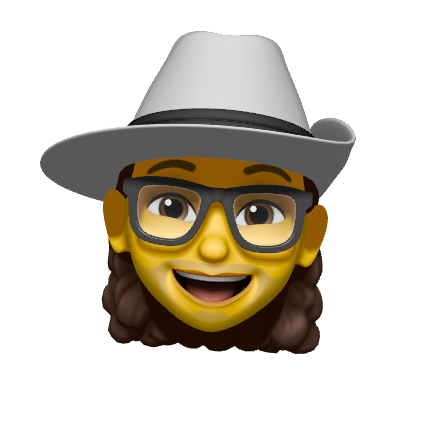Windows operating systems come equipped with a variety of fonts, such as the widely recognized Segoe UI, Arial, and Georgia. These fonts are often appealing for their aesthetic qualities and broad availability on Windows systems. However, using them for commercial products involves navigating a specific licensing landscape that differs from standard, commercially acquired fonts.
Understanding Windows Font Licensing
It’s crucial to understand that fonts, like other software, are typically licensed for use rather than sold. The fonts included with Windows are installed as system-wide resources, accessible to any application running on that specific Windows computer. The license granted by Microsoft for these fonts generally allows a Windows application to render content, permit editing, and output content to devices like printers.
A key aspect of this licensing is that it’s tied to the specific device on which Windows is licensed and running. These fonts are essentially licensed for commercial use “on the computer / OS they are licensed for”.
Limitations for Commercial Use
While you can use Windows fonts to create commercial artwork and documents on your licensed Windows machine, significant limitations arise when considering broader commercial distribution:
- Redistribution is Generally Prohibited: The most significant restriction is that you cannot redistribute the font files themselves. This means you cannot copy them to other computers, servers, or include them in your own software applications or games.
- Embedding in Applications and Websites: Embedding these fonts within your commercial applications or on your website using technologies like
@font-faceis generally not permitted as it involves distributing copies of the font file. Even attempting to create web fonts from Segoe UI using tools like FontSquirrel is likely to be blocked due to licensing restrictions. - Segoe UI Specific Restrictions: Segoe UI, in particular, has additional restrictions. It is considered exclusive to Microsoft products and operating systems. Therefore, using Segoe UI on non-Windows platforms or distributing it with non-Windows applications is legally problematic. Furthermore, Segoe UI Variable is explicitly stated as not available for licensing or use outside of Microsoft products or on non-Windows platforms.
- Cloud Hosting: Using features that publish font files to the cloud can create publicly accessible font catalogs. This might violate license usage restrictions, especially concerning cloud hosting, and could expose proprietary information if your fonts contain such data.
- Format Conversion and Modification: You are also not allowed to convert Windows fonts to other formats, including bitmap formats, or modify them.
Permitted Uses and Workarounds
Despite these limitations, there are some ways you can utilize designs created with Windows bundled fonts commercially:
- Creating Static Graphics and Print Materials: You are generally free to use Windows fonts to create logos, advertisements, posters, books, and other static graphic files or printed materials for commercial purposes, as long as the font files themselves are not being distributed. This is because the font license primarily governs the use and distribution of the font file, not the artwork created with it.
- Specifying Fonts in CSS for Local Rendering: For websites, you can specify Windows fonts like Arial, Segoe UI, or Georgia in your CSS font stack. If a user visiting your website has these fonts installed on their Windows device, they will be rendered correctly. However, you cannot upload the font files to your own server for
@font-faceusage.
/*css*/
body {
font-family: "Segoe UI", Arial, Georgia, serif;
}- Document Embedding (with Limitations): “Document font embedding” is a special case where you can embed Windows fonts within documents (like Word documents, PowerPoint presentations, and PDFs) if the application used for creation follows the rules defined in the OpenType and TrueType font specifications. Microsoft applications like Word and PowerPoint generally adhere to these rules. However, the embedding permissions can vary (e.g., editable vs. print and preview only), and these permissions do not extend to embedding fonts in games, applications, or devices.
- Using Graphic Files in Apps and Games: You can include graphic files (like PNGs or JPEGs) of text created with Windows fonts in your commercial games or applications, provided the application is not specifically licensed for non-commercial use and the font is not converted into a bitmap font where each letter is treated individually.
Differences from Standard Font Licensing
The licensing of Windows bundled fonts differs significantly from standard fonts you might purchase or license commercially:
- Device-Specific Licensing: Windows fonts are licensed with the operating system and are primarily intended for use on that specific device. Standard font licenses often allow usage on a specified number of workstations or within specific projects, regardless of the operating system.
- Restrictions on Redistribution and Embedding: Commercial font licenses typically offer options for web embedding, application embedding, and redistribution under specific terms and fees. Windows fonts generally lack these broad redistribution rights.
- Availability for Purchase: While some foundries might offer extended licenses for certain Microsoft-created fonts, fonts like Segoe UI are generally not available for separate commercial purchase for use outside of the intended Microsoft ecosystem. You cannot simply buy a commercial license for Segoe UI to embed it on your website.
Finding Alternatives
Given the restrictions, relying solely on Windows bundled fonts for broadly distributed commercial products can be limiting. Here are some solutions and alternatives:

- Using Commercially Licensed Fonts: The most straightforward solution is to invest in commercially licensed fonts that explicitly grant you the rights for your intended use, whether it’s web embedding, application embedding, or redistribution. Platforms like MyFonts.com offer a wide variety of fonts with clear licensing terms. Including Segoe UI
- Exploring Open-Source or Permissive Licenses: Numerous fonts are available under open-source licenses (like the SIL Open Font License) that often allow for free commercial use, modification, and redistribution. Noto Sans is a free, open-licensed font that serves as a decent alternative to Segoe UI and similar commercial fonts.
- Considering Similar Fonts: If you appreciate the aesthetic of a Windows font like Segoe UI, you can look for commercially available fonts that share similar characteristics. Resources like MyFonts offer visual search tools to find comparable typefaces. Segoe UI bears a resemblance to commercial fonts like Frutiger and Myriad. While Myriad is not a default macOS font, it’s often bundled with Adobe products.
- Licensing from Monotype: For some Microsoft-owned fonts (excluding Segoe UI Variable), you might be able to obtain extended rights licenses through Monotype.
Windows bundled fonts can be used for commercial design and print on licensed devices, but their redistribution or embedding in products like apps or websites is heavily restricted. Since licensing is tied to the OS, they lack the flexibility of standard commercial font licenses. For such use cases, opt for properly licensed commercial or open-source fonts to ensure legal compliance.
Sources: