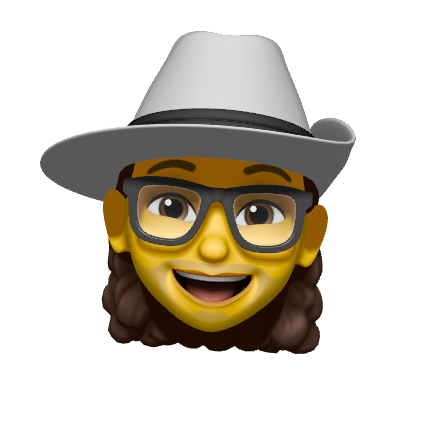When deploying a project through Vercel, you might encounter the error message:
Error: Vercel - Git author must have access to the project on Vercel to create deployments
This error typically occurs when the Git author (i.e. the email associated with your commits) is not recognized as having the necessary access to the Vercel project. This is common in environments where multiple collaborators are involved or when the repository is private and hosted under an organization’s GitHub account.
If you have PR comment enabled, you might also see this under your Pull Request.
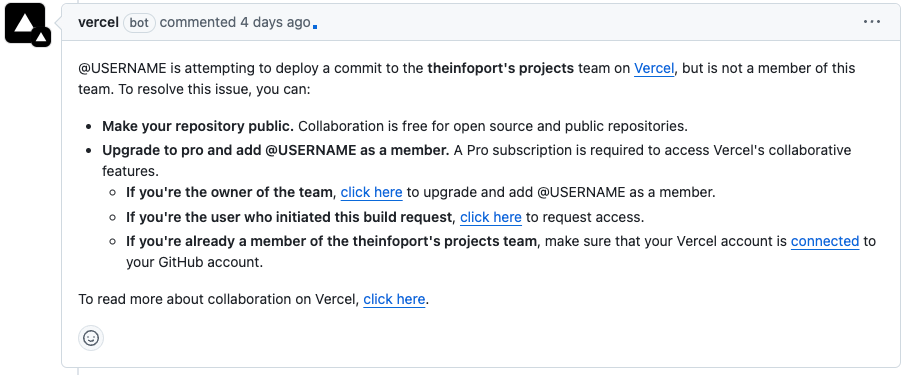
Why Does This Error Happen?
Vercel’s Hobby (Free) plan restricts deployments to collaborators who are not explicitly added to the Vercel team. If your project is linked to a company or team Vercel account, only members of that account can trigger deployments. This limitation often affects collaborators on private GitHub repositories who aren’t Vercel team members.
Let’s explore the solutions:
Solution 1: Upgrade to Vercel Pro Plan
Best for teams needing long-term collaboration
 If your team can need it, upgrading to the Pro plan ($20/month) allows adding unlimited collaborators to your Vercel project. This ensures seamless deployments for all authorized GitHub contributors.
If your team can need it, upgrading to the Pro plan ($20/month) allows adding unlimited collaborators to your Vercel project. This ensures seamless deployments for all authorized GitHub contributors.
Steps:
- Ask the Vercel account owner to upgrade to Pro.
- The owner adds your GitHub email as a team member in Vercel:
- Go to
Vercel Dashboard → Team Settings → Members → Invite.
Once added, push your changes to GitHub—Vercel will deploy automatically.
Pros: No workarounds; ideal for teams.
Cons: Requires a paid subscription.
========
Solution 2: Use Deploy Hooks (No Code Changes)
Best for free-tier users
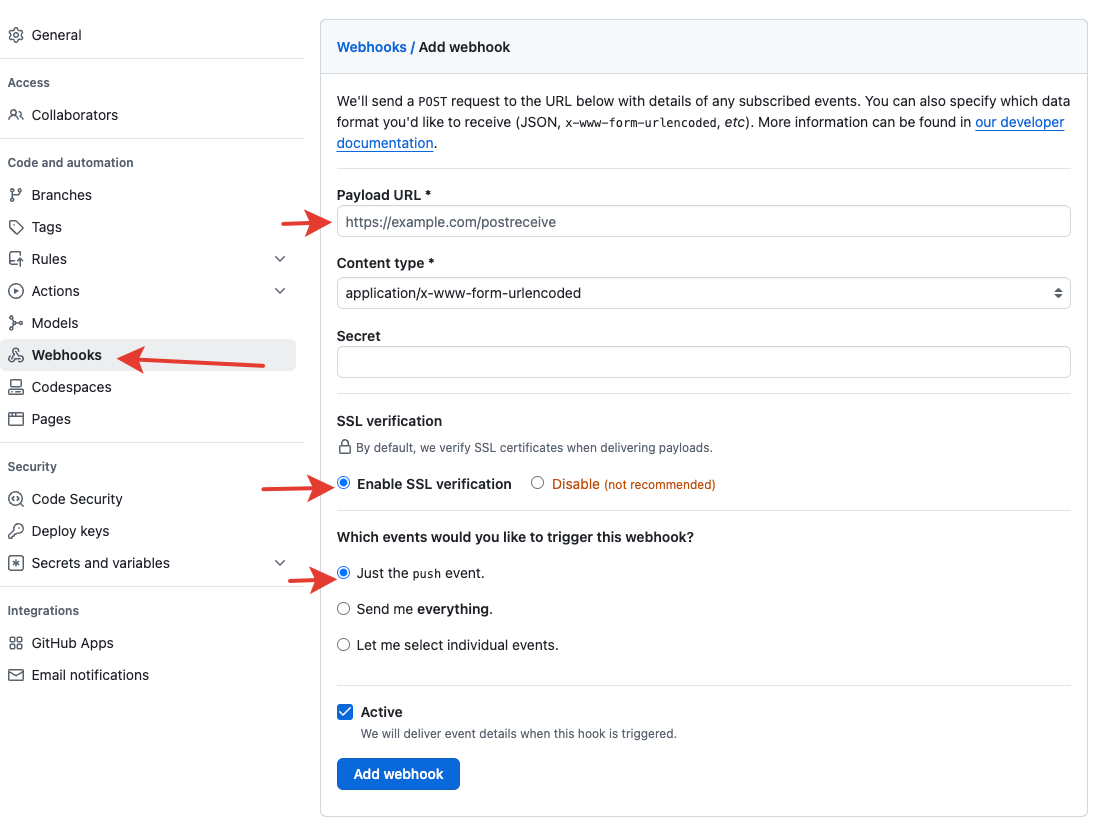 Deploy Hooks let you trigger deployments via webhooks without requiring Vercel team access.
Deploy Hooks let you trigger deployments via webhooks without requiring Vercel team access.
-
Create a Deploy Hook in Vercel:
- Go to your Vercel project → Settings → Git → Deploy Hooks.
- Name the hook (e.g., “Auto-Deploy”) and select the target branch (e.g.,
main). - Copy the generated URL.
-
Add the Hook to GitHub:
- Go to your GitHub repository → Settings → Webhooks → Add Webhook.
- Paste the Deploy Hook URL.
- Set Content type to
application/json. - Under Events, select Just the push event.
- Enable SSL verification and save.
Now, every git push to the specified branch will trigger a Vercel deployment.
Pros: No need to change Git config or upgrade plans.
Cons: Manual setup for each branch.
Solution 3: Modify Git Author Email
Quick fix for individual developers
Temporarily set your Git email to match the Vercel account owner’s email to bypass permission checks.
- Configure Git locally:
git config user.email "vercel-owner-email@company.com" - Make a small change (e.g., add a space) and commit:
git commit -m "Fix: Trigger Vercel deployment" git push - Reset your email afterward:
git config user.email "your-email@domain.com"
Pros: Fast and simple.
Cons: Commits appear under the Vercel owner’s name/email.
Solution 4: Automate Deployments with GitHub Actions
Best for CI/CD pipelines & advanced users. Use GitHub Actions to automate deployments using the Vercel CLI.
-
Remove Vercel’s GitHub Integration: Go to GitHub → Settings → GitHub Apps → Vercel → Suspend.
-
Store Vercel Secrets in GitHub: In GitHub, go to Settings → Secrets and Variables → Actions. Then add secrets:
VERCEL_TOKEN,VERCEL_PROJECT_ID, andVERCEL_ORG_ID(get these from Vercel’s account settings). -
Create a Workflow File: Add
.github/workflows/deploy.yml:name: Deploy to Vercel on: [push] jobs: deploy: runs-on: ubuntu-latest steps: - uses: actions/checkout@v3 - uses: amondnet/vercel-action@v25 with: vercel-token: ${{ secrets.VERCEL_TOKEN }} vercel-project-id: ${{ secrets.VERCEL_PROJECT_ID }}
Pros: Fully automated and scalable.
Cons: Requires technical setup.
Solution 5: Manual Dummy Commits (Last Resort)
Quick fix for emergencies
Force a deployment by creating an empty commit from the Vercel owner’s account.
- On GitHub’s web interface: Edit a file (e.g.,
README.md) or create an empty commit:git commit --allow-empty -m "Trigger Vercel deployment" git push
Pros: No configuration needed.
Cons: Clutters commit history.
Choose the method that best fits your team’s needs and budget! 👍