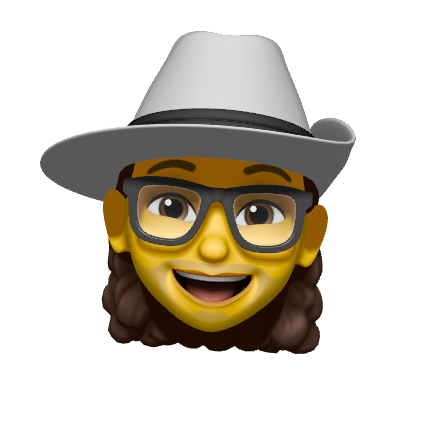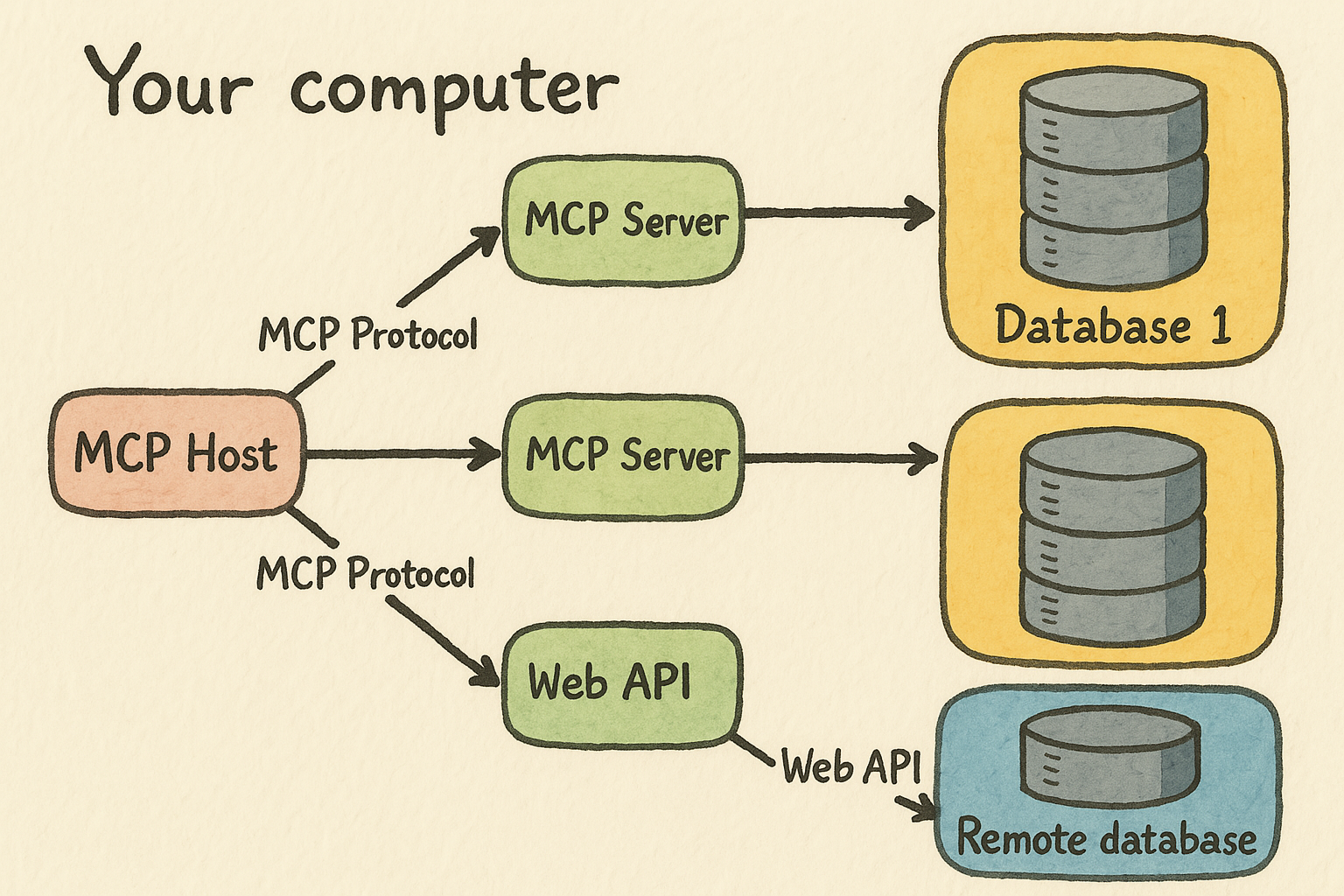
Imagine your brain is like a super smart computer. It knows a lot, but it doesn’t know everything happening right now in the world or in your other apps and files
Think of your computer having different ports, like the USB-C port on your phone. You can plug different things into that port, like headphones or a charger, and they all work because they follow the same rules for connecting. The Model Context Protocol (MCP) is like a USB-C port for your smart AI brain. It sets up standard rules for how your AI brain can connect to other things like your files, your work apps (like Slack or Google Drive), and special tools.
The Model Context Protocol (MCP) is like a USB-C port for your smart AI brain. It sets up standard rules for how your AI brain can connect to other things like your files, your work apps (like Slack or Google Drive), and special tools.
Why do we need this special port?
Normally, if an AI wants to talk to a new app, someone has to build a special connection just for that AI and that specific app. It’s like having to buy a new charger for every single device!. This takes a lot of time and effort.
MCP says,
Hey, let’s all agree on one way to connect!.
So, once an app or tool knows how to talk using MCP, any AI that also understands MCP can connect to it. It’s like all your devices can use the same USB-C charger!.
Think of it like this:
 MCP Host (like Claude): This is the main AI brain that wants to get information or do things. It’s like you wanting to know the weather.
MCP Host (like Claude): This is the main AI brain that wants to get information or do things. It’s like you wanting to know the weather.
MCP Client: This is like a helper for the AI brain. It makes sure the connection to each tool is safe and separate.
MCP Server: This is the tool or data source that the AI wants to talk to, like a weather app or your documents. It knows how to follow the MCP rules to share information or do tasks.
So, how does it work simply?
- The AI brain (Host) says to its helper (Client), “I need to know the weather.”
- The helper asks the weather tool (Server), “What can you do?” The weather tool says, “I can tell you the weather!”
- The AI brain decides it needs to use the weather tool.
- The helper asks the weather tool for the forecast.
- The weather tool gets the forecast and sends it back to the helper.
- The helper gives the weather forecast to the AI brain.
- The AI brain can now tell you the weather!
Why is MCP a big deal?
- More Information for AI: AIs can connect to many different sources of information and tools, making them much more helpful.
- Flexibility: You can switch between different AI brains more easily because they can all use the same MCP connections.
- Better Security: MCP helps keep your information safe when the AI connects to different things. You can control what each tool is allowed to access.
- Easier to Build Cool Things: Developers can build new tools and apps that can easily work with lots of different AIs because they just need to follow the MCP rules.
- It’s like everyone speaking the same language so they can easily understand each other!
MCP can help AI become much more useful and connected in our everyday lives. Instead of having many separate ways for AI to connect, MCP offers one common way, making things much simpler. This can lead to smarter assistants that can help you with all sorts of tasks by getting the right information and using the right tools when they need them.
Here are some cool MCP servers
- AWS KB Retrieval – Interfaces with AWS Knowledge Base via Bedrock Agent Runtime
- Brave Search – Performs web and local search using Brave’s Search API
- EverArt – Generates AI-based images using multiple models
- Everything – General-purpose server for prompts, tools, and resources
- Fetch – Extracts and transforms web content for optimized LLM consumption
- Filesystem – Manages secure file operations with customizable access controls
- Git – Enables reading, searching, and manipulation of Git repositories
- GitHub – Supports repository management and GitHub API operations
- GitLab – Provides project management via GitLab API integration
- Google Drive – Facilitates file access and search within Google Drive
- Google Maps – Offers location services, directions, and place data
- Memory – Implements persistent memory using a knowledge graph structure
- PostgreSQL – Grants read-only access with database schema exploration
- Puppeteer – Automates browser actions for web scraping and testing
- Redis – Connects with Redis for key-value data interactions
- Sentry – Retrieves and analyzes issues from Sentry.io
- Sequential Thinking – Facilitates structured, reflective problem-solving
- Slack – Manages channels and messaging through Slack API
- Sqlite – Enables database operations and analytics with SQLite
- Time – Handles time and timezone conversions